Amazon Lightsail
Amazon Lightsail lets you build applications and websites fast with low-cost, pre-configured cloud resources.
In order to deploy a minimal and public setup of whitefox you'll need:
- an AWS account
- Terraform installed locally
- 10 minutes of your time
This is not a production ready deployment, but is a pretty cheap one: approximately 8$ a month.
Your secret token will be set as an environment variable of the container and will be visible to whoever has access to the Amazon Lightsail console.
Configuration
You need to configure a few things:
AWS region
head over to deployment/lightsail/demo.tfvars and change the value of region to your preferred AWS region.
Secret token
head over to deployment/lightsail/demo.tfvars and change the value of whitefox_token to a secret string that
you will need to provide as the bearer token to access whitefox API.
AWS credentials
You need to provide terraform a way to authenticate to aws, so head over terraform docs and find the way that suits your needs.
Show time
Run:
cd deployment/lightsail
terraform init
terraform apply -var-file="demo.tfvars"
To verify that the deployment was successful, grab the output of the previous command, especially the public_endpoint
and issue the command:
curl $public_endpoint/q/health/live
the output should be something similar to:
{
"status": "UP",
"checks": [
]
}
If you log into your aws lightsail account: https://lightsail.aws.amazon.com/ls/webapp/home/instances you should see something like this:
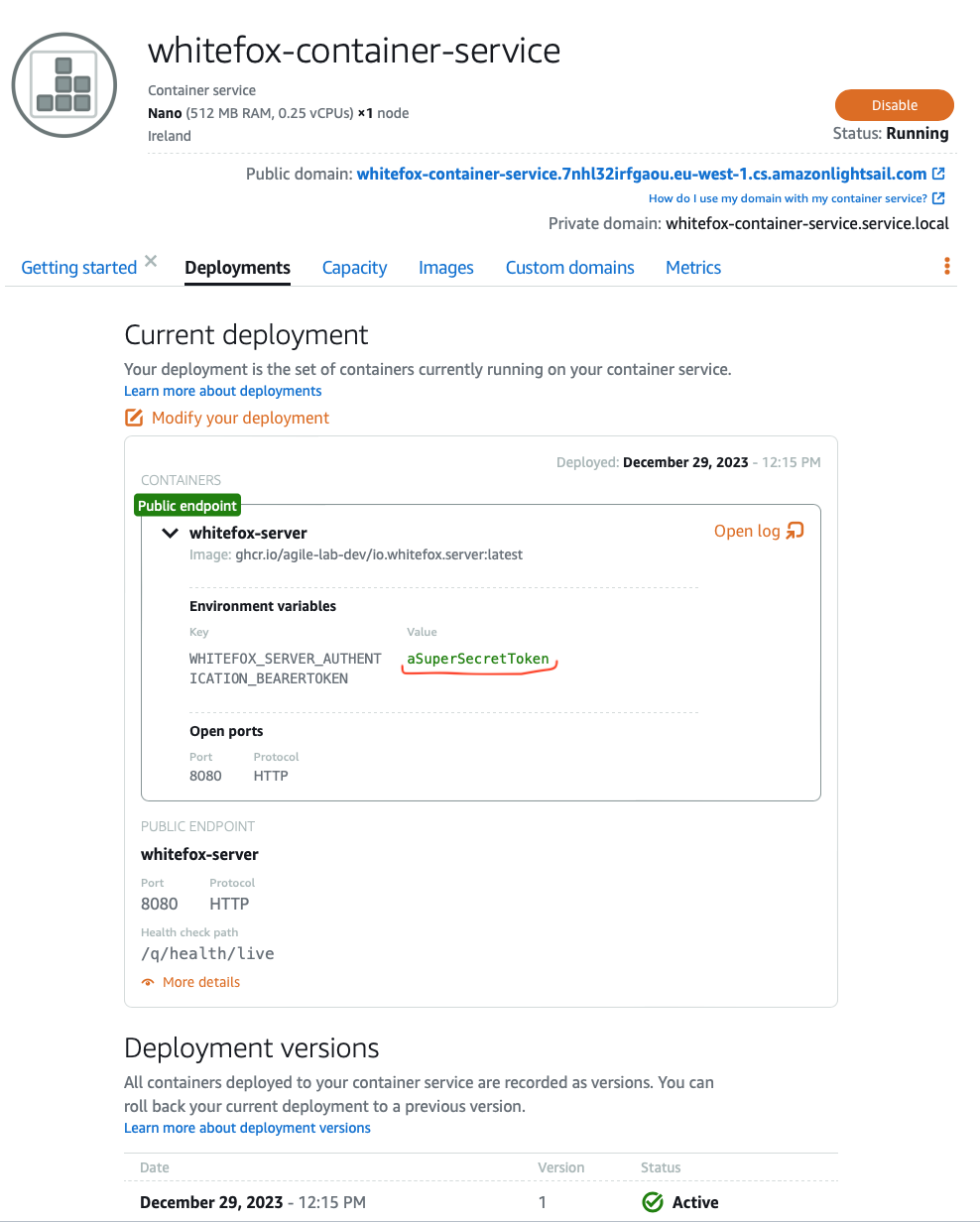
Wrap up
Destroy everything running:
terraform destroy -var-file="demo.tfvars"
Might not be the best idea to store terraform state locally, evaluate to configure a different backend.